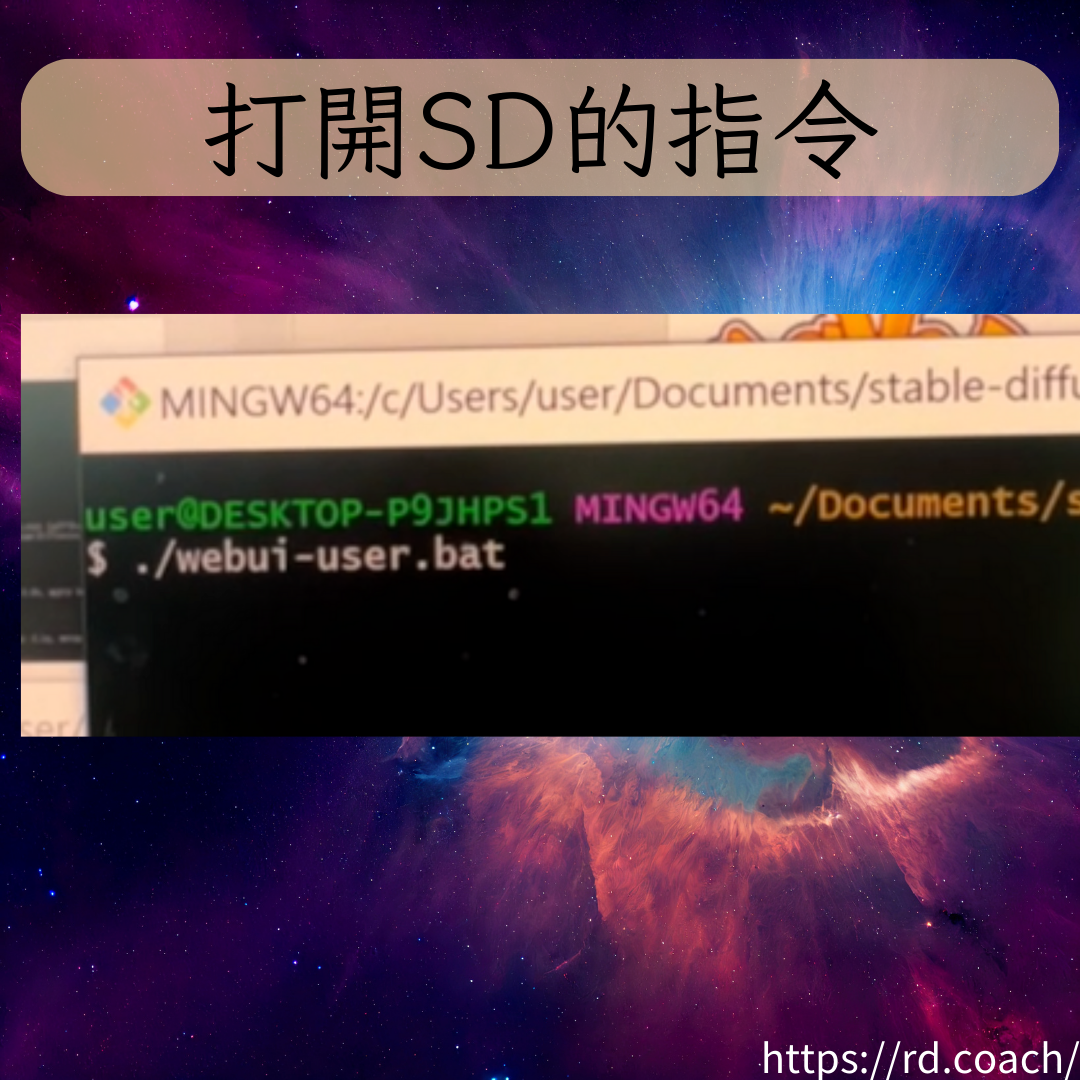https://github.com/easydiffusion/easydiffusion
如何安裝Stable Diffusion web UI
由作者AUTOMATIC1111編寫
https://github.com/AUTOMATIC1111/stable-diffusion-webui
- webui UI 比起由純文字執行有UI介面更容易操作
- 擴充功能應有盡有
- 持續更新中使內容更加完善便捷
1.安裝Python 3.10.6 (注意版本)
2.安裝git套件
3.在所要安裝的資料夾按右鍵(右圖)
4. 點選Git Bash Here
5.輸入git clone https://github.com/AUTOMATIC1111/stable-diffusion-webui.git
6.完成後在進入資料夾開啟webui.bat
7.接著會開始下載必要文件以及可能會報錯,報錯部分通常為版本不匹配,視情況
需自行下載檔案
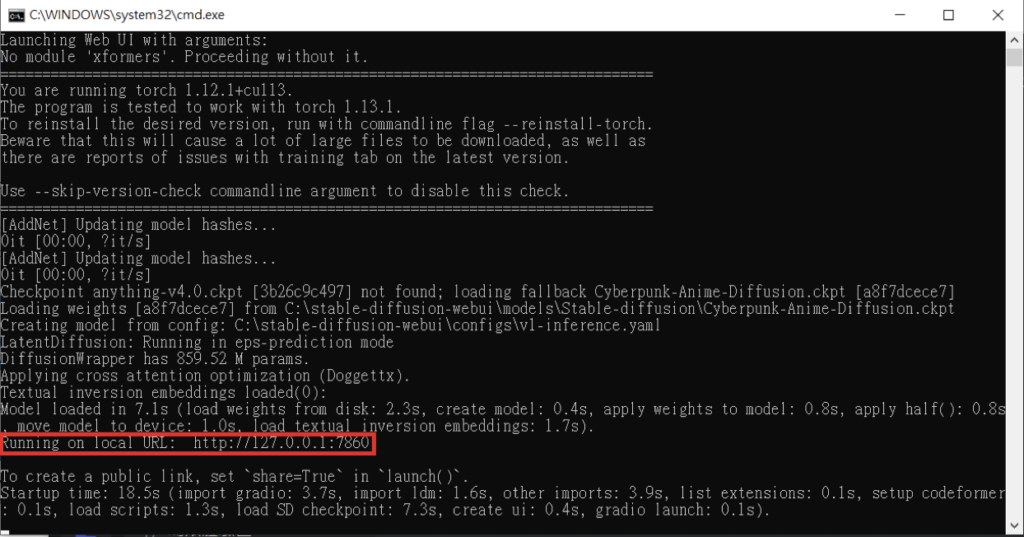
更新Stable Diffusion UI
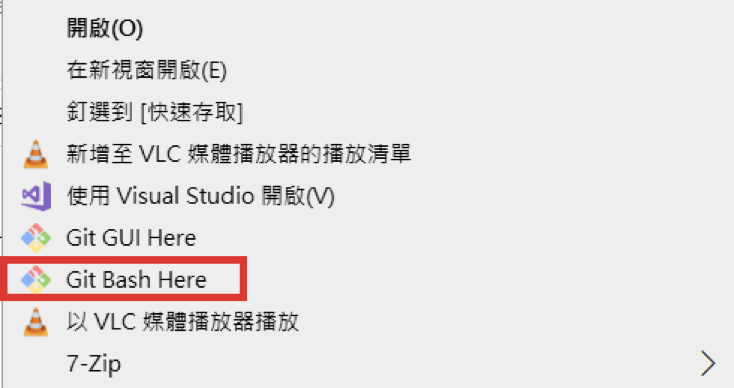
輸入git pull
開啟.bat後會自動更新
如何重新打開Stable Diffusion的教學影片?
開啟SD的指令
./webui-user.bat歡迎 | Stable Diffusion WebUI使用手冊(正體中文)|Ivon的部落格
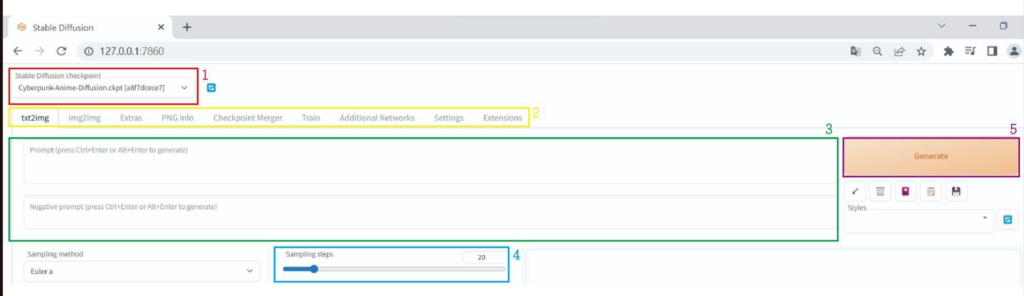
1.當前使用的模型
2.功能列表
3.正、反詞條
4.運算步數
5.圖片生成
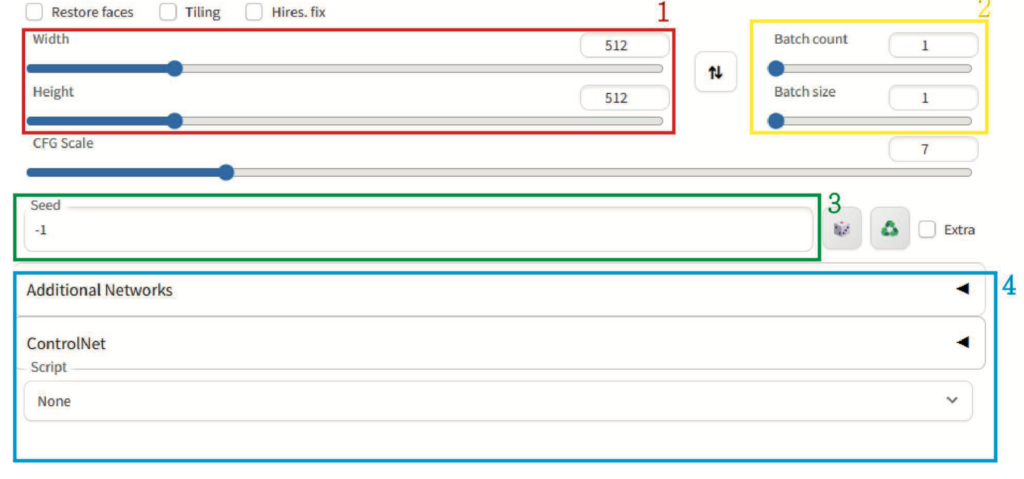
1.圖片解析度
2.幾次*幾張
3.生圖種子(-1為隨機)
4.以下為擴充功能
模型網站CIVIAI https://civitai.com/
或類似的majinai https://majinai.art/ja/index.php
ChilloutMix 模型載點:https://civitai.com/models/6424/chilloutmix
Stable Diffusion Models https://cyberes.github.io/stable-diffusion-models/
GFPGANv1.4.pth: https://github.com/TencentARC/GFPGAN/…
I USE STABLE DIFFUSION USING DANBOORU/WAIFU MODEL
補充關鍵字: 羅莉: loli 獸耳: kemonomimi 日本漫畫風
Prompt : GIRL,FEMININE,((PERFECT FACE)),((SEXY FACE)),((DETAILED PUPILS)).(ARTIST),(THICK THIGH).EVOCATIVE POSE, SMIRK,LOOK AT VIEWER, ((BLOUSE)).(INTRICATE),(HIGH DETAIL),SHARP,(((loli)))
Negative Prompt : ((nipple)), ((((ugly)))), (((duplicate))), ((morbid)), ((mutilated)), (((tranny))), (((trans))), (((trannsexual))), (hermaphrodite), [out of frame], extra fingers, mutated hands, ((poorly drawn hands)), ((poorly drawn face)), (((mutation))), (((deformed))), ((ugly)), blurry, ((bad anatomy)), (((bad proportions))), ((extra limbs)), cloned face, (((disfigured))). (((more than 2 nipples))). [[[adult]]], out of frame, ugly, extra limbs, (bad anatomy), gross proportions, (malformed limbs), ((missing arms)), ((missing legs)), (((extra arms))), (((extra legs))), mutated hands, (fused fingers), (too many fingers), (((long neck)))
想不出關鍵字(prompt),可以參考這個網站 https://aitag.top/ 和 NovelAI魔导书
想要調出髮的顏色,可以參考這個網站 https://english.cool/colors/
SD教學影片:https://www.youtube.com/@JoeMultimedia/videos
[AI 繪圖教學] AI繪圖要怎麼做? | 그림 | 画像生成 | #StableDiffusion | 安裝 | 使用 | 詳細教程 | #Waifu Model – YouTube