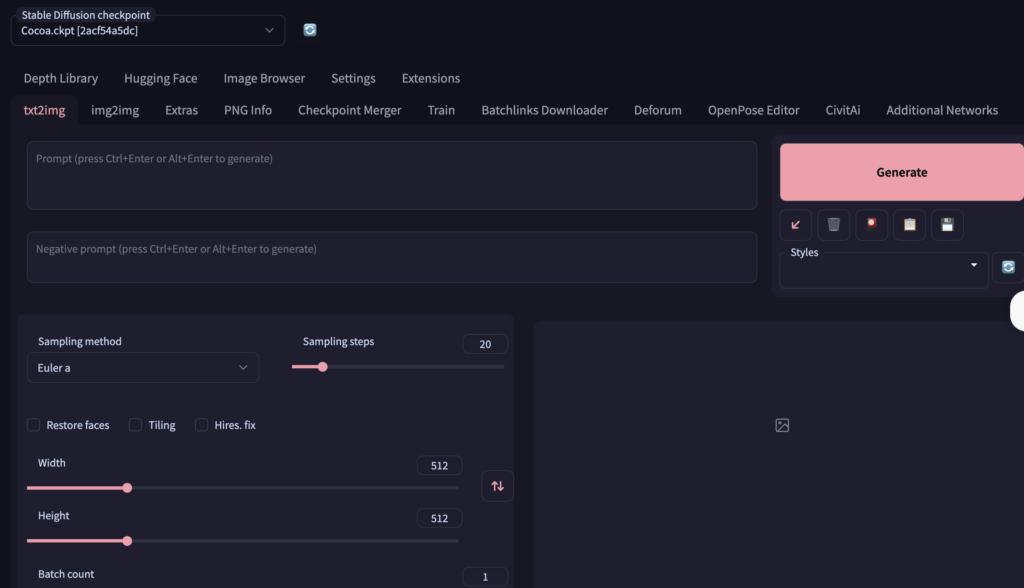點擊這個網址 https://github.com/camenduru/stable-diffusion-webui-colab
stablelm-alpha.ipynb – Colaboratory
automatic_mask_generator_example.ipynb – Colaboratory
往下滑,點 Grid
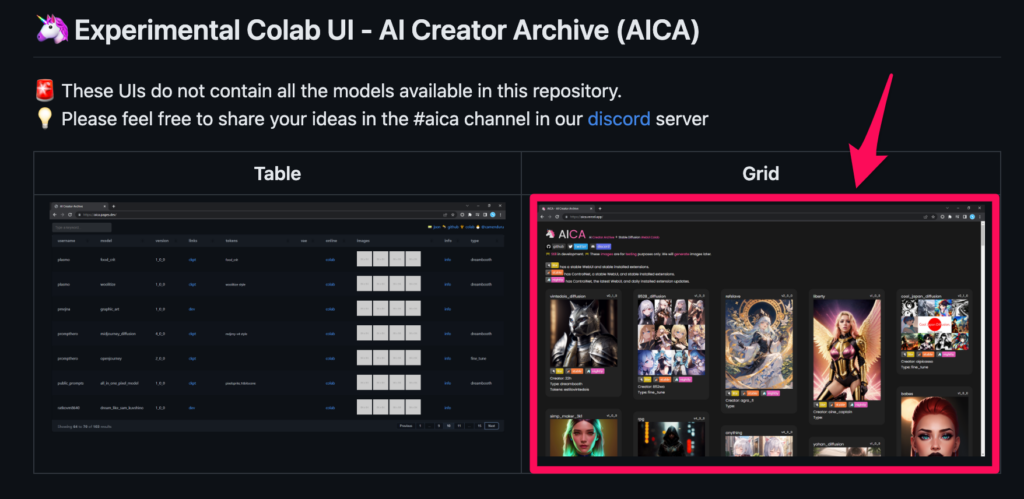
因為有預覽,所以更加方便新手挑選模型,我選一個常見的「chilloutmix」
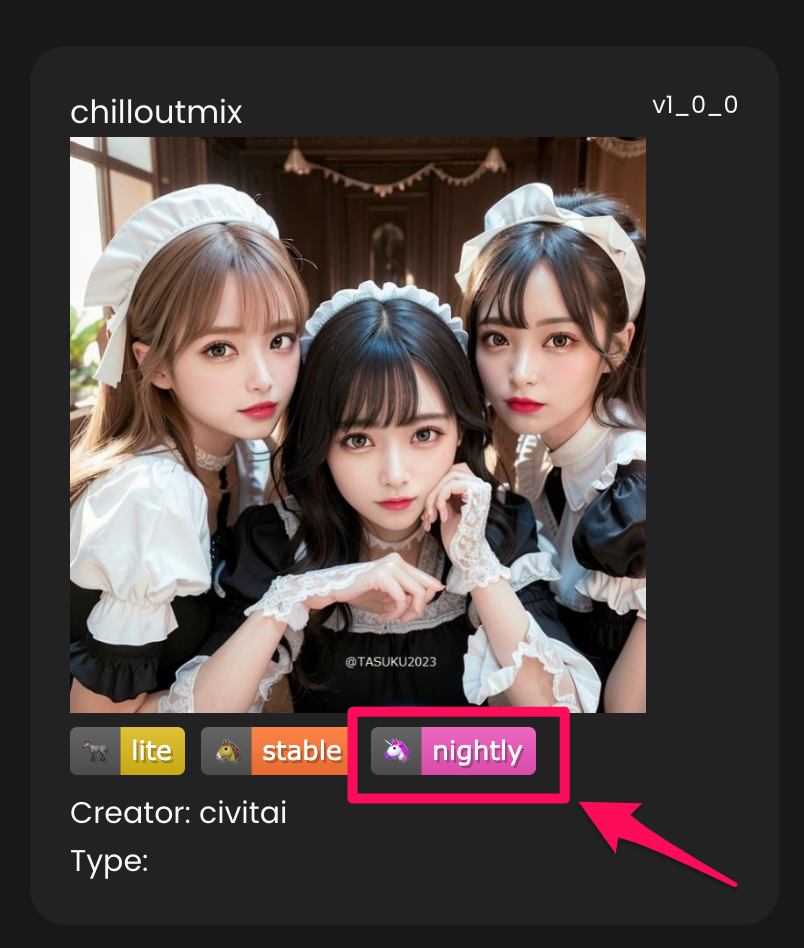
點「nightly」
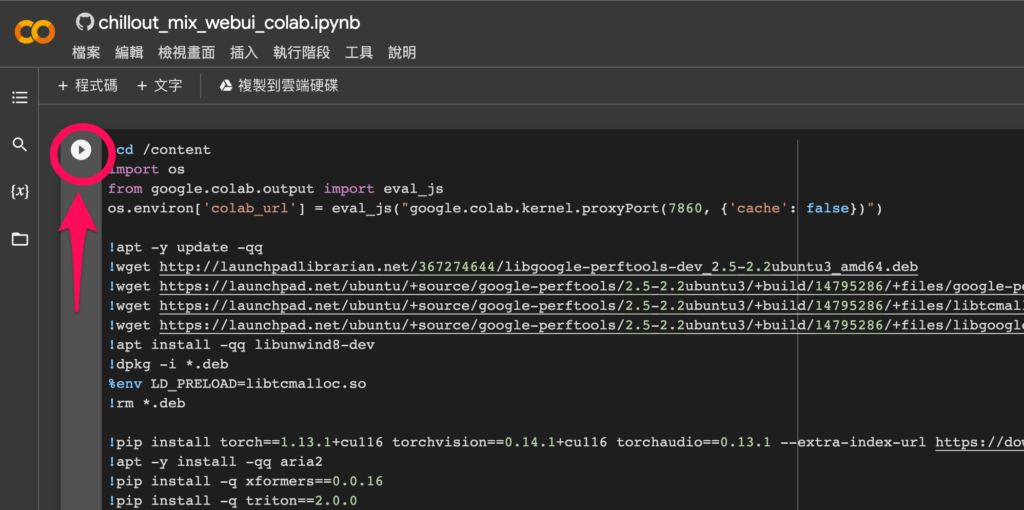
上面有一個「播放」按鈕,用力按下去
就開始建立一台雲端主機了

等大約5-10分鐘
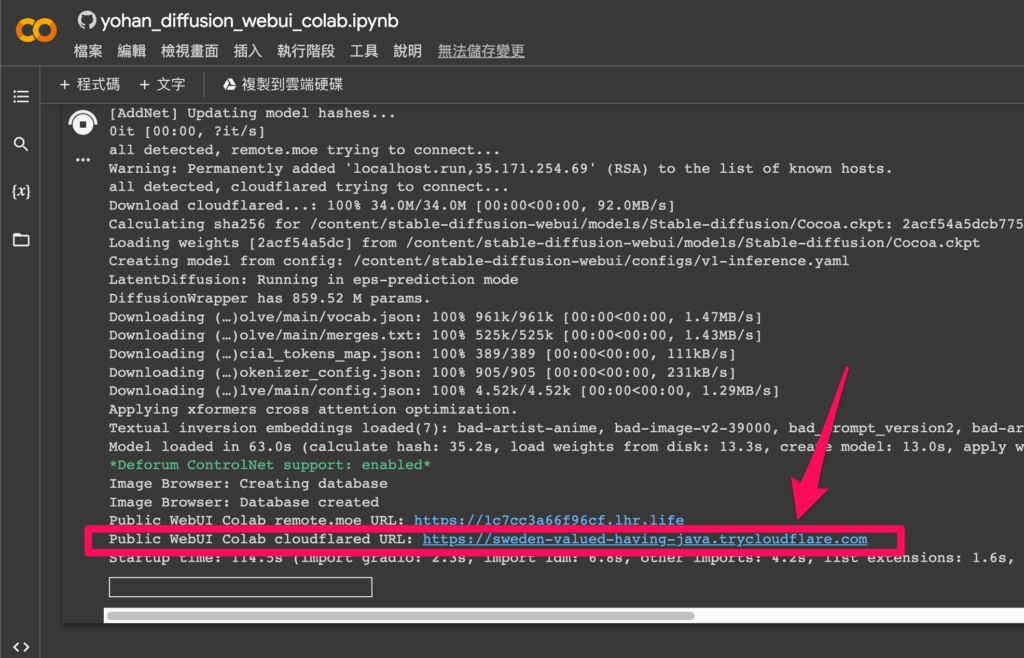
滑到最下面,有兩個網址產生,點擊下面這個網址,就可以看到 Stable Diffusion WebUI